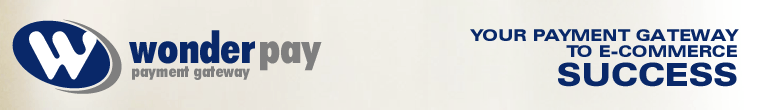|
|
||||||||
|
|
||||||||
|
Customer Login |
Using osCommerce with the WonderPay Payment Gateway The following instructions describe how to configure your osCommerce shopping cart to use the WonderPay gateway. 1. You will first need to download the WonderPay modules.
Included are 4 files (merchantpartners.php, merchantpartners1.php, ckmerchantpartners.php, ckmerchantpartners1.php). 2. Copy the files into directories specified below. Note: Rename the merchantpartners1.php to merchantpartners.php once it's copied over. merchantpartners.php and ckmerchantpartners.php:
merchantpartners1.php and ckmerchantpartners1.php (rename to merchantpartners.php)
3. When the files have been installed, you will be able to select "Merchant Partners" from the Modules-Payment option in the admin menu. |
|||||||
|
The WonderPay Software Includes Free Tools to Process Credit Cards Through Your Website |
||||||||
|
|
||||||||
|
GET WonderPay TODAY! - EMAIL support@WonderPay.com |
||||||||